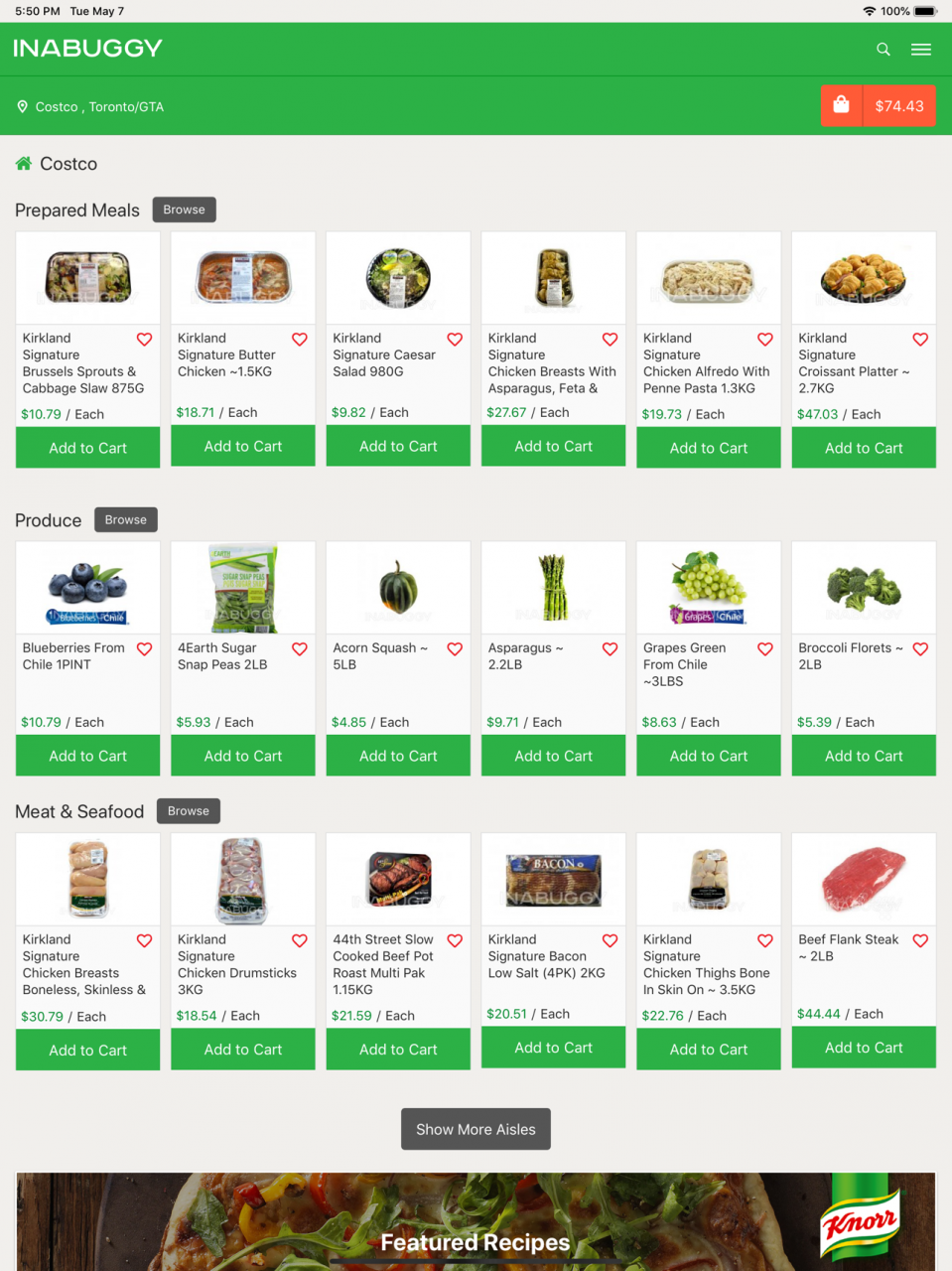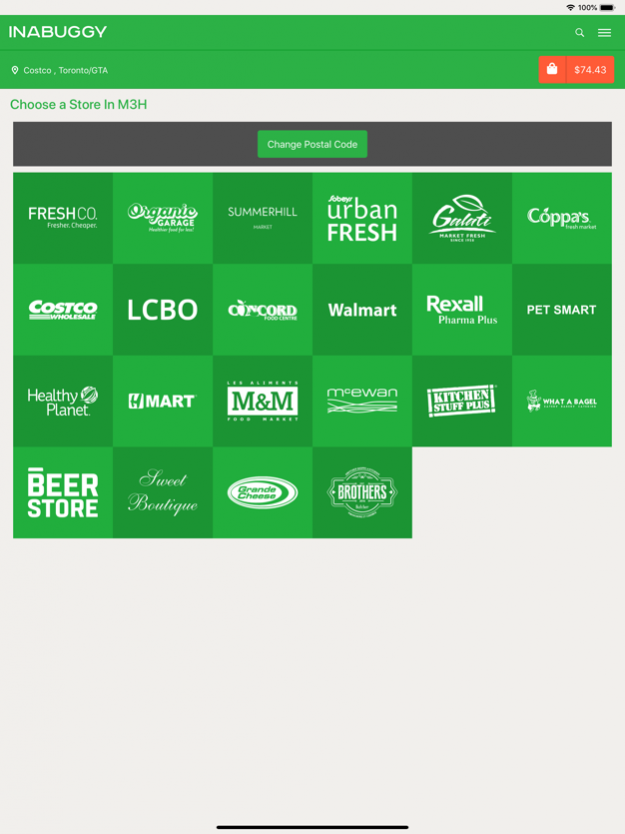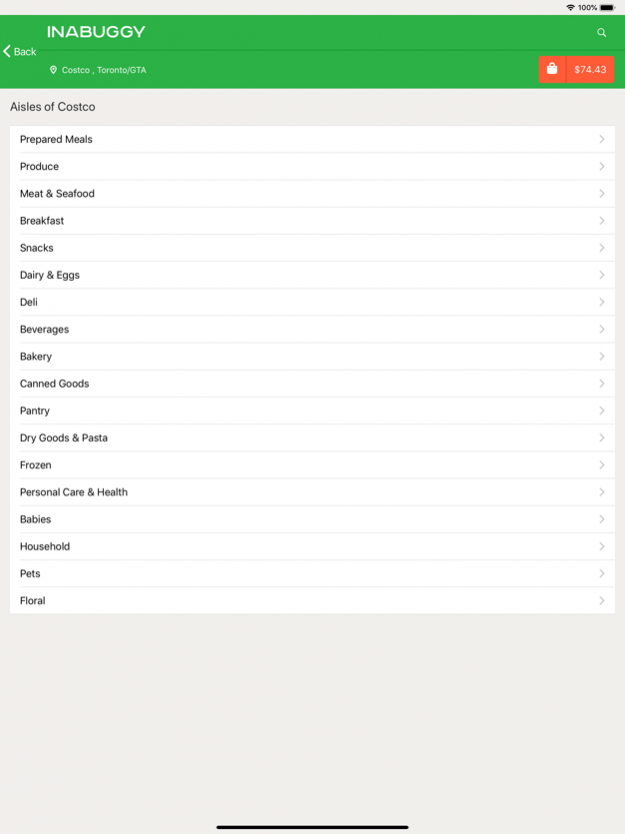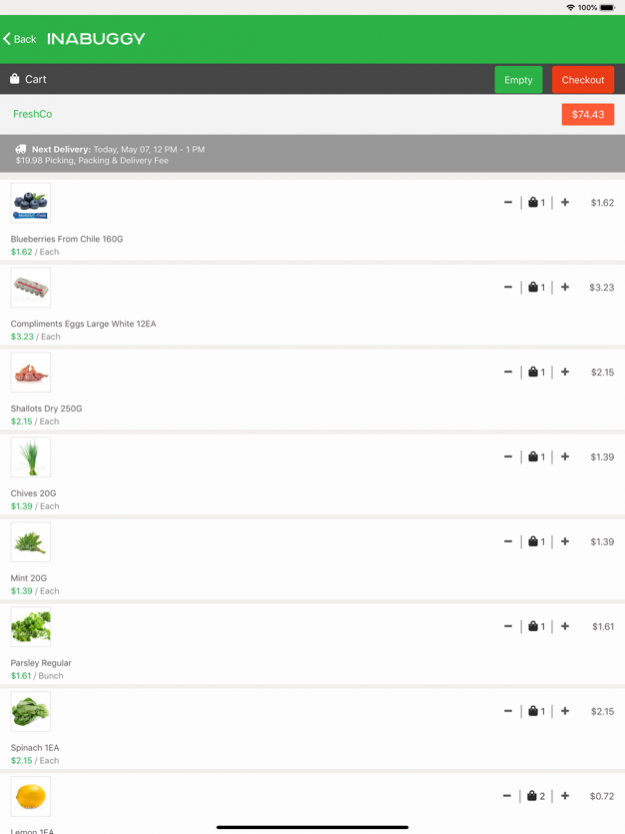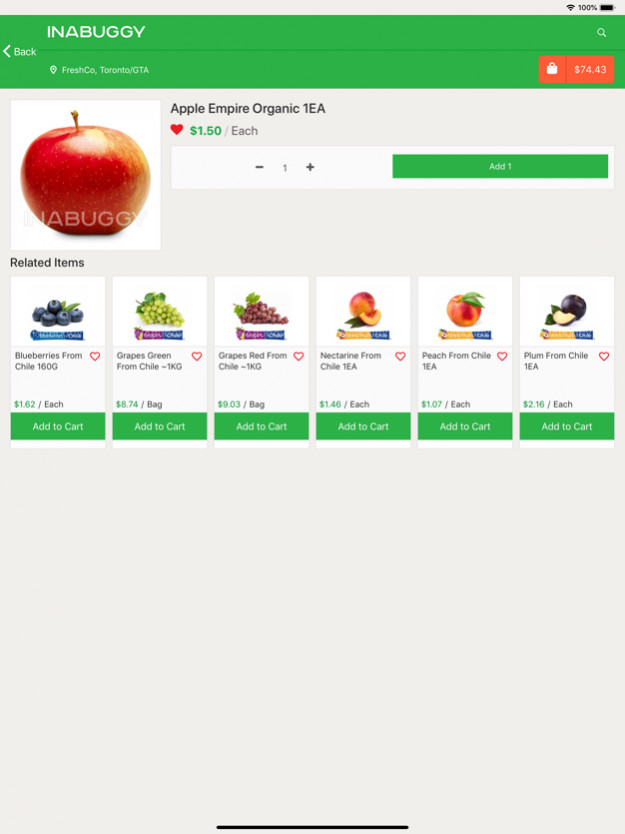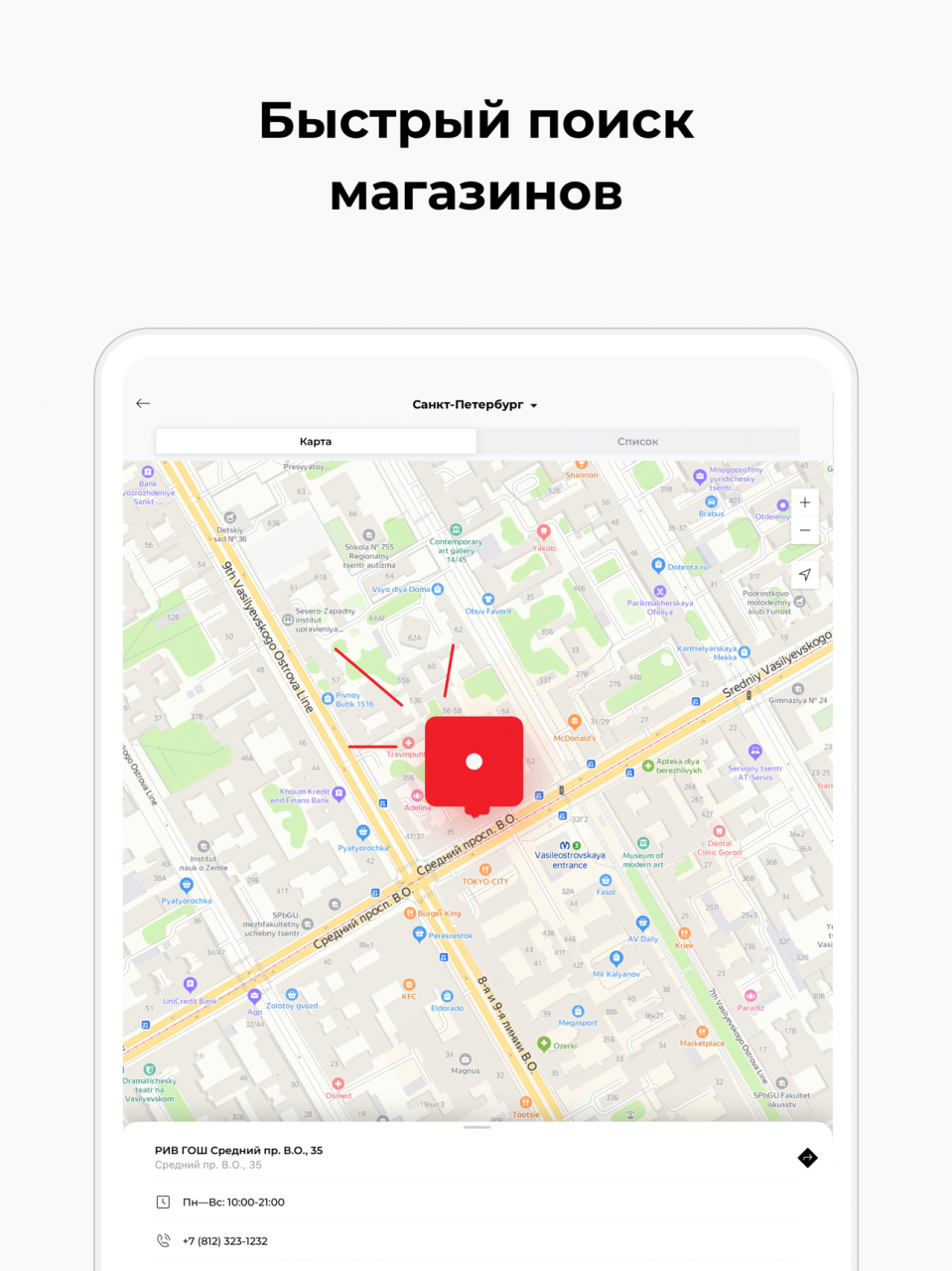INABUGGY 10.30
Continue to app
Free Version
Publisher Description
INABUGGY.com is a groceries & more delivery service that fulfils orders in as little as 1 hour!
Our in store personnel does the shopping for you – picking and packing your groceries while ensuring the quality and freshness is at its best.
Our delivery team picks up and delivers your groceries from your favorite local supermarkets to your home, office or other choice of destination.
Order groceries online from major supermarkets, with delivery to your home or office available in 1 hour!
Features
- Shop with in-store prices!
– Shop in any available store within a postal code of your choosing.
– Seamlessly switch between available stores.
– Quickly browse through department, sub departments and aisle.
– Check on delivery dates for a store.
– Save your favorite products.
– Keep a shopping lists so you’ll know what to get next time.
– Check your cart and easily checkout with simple few steps.
Your area not listed? Don’t worry we we'll be in your area soon! In the meantime sign up to INABUGGY so you’ll get notified when we launch in your area.
Have anything you want to say?
Contact us at http://www.inabuggy.com/Contact
Toll Free: 1-844-41-BUGGY (28449)
Aug 12, 2022 Version 10.30
Updates
About INABUGGY
INABUGGY is a free app for iOS published in the Health & Nutrition list of apps, part of Home & Hobby.
The company that develops INABUGGY is Inabuggy Inc.. The latest version released by its developer is 10.30.
To install INABUGGY on your iOS device, just click the green Continue To App button above to start the installation process. The app is listed on our website since 2022-08-12 and was downloaded 2 times. We have already checked if the download link is safe, however for your own protection we recommend that you scan the downloaded app with your antivirus. Your antivirus may detect the INABUGGY as malware if the download link is broken.
How to install INABUGGY on your iOS device:
- Click on the Continue To App button on our website. This will redirect you to the App Store.
- Once the INABUGGY is shown in the iTunes listing of your iOS device, you can start its download and installation. Tap on the GET button to the right of the app to start downloading it.
- If you are not logged-in the iOS appstore app, you'll be prompted for your your Apple ID and/or password.
- After INABUGGY is downloaded, you'll see an INSTALL button to the right. Tap on it to start the actual installation of the iOS app.
- Once installation is finished you can tap on the OPEN button to start it. Its icon will also be added to your device home screen.